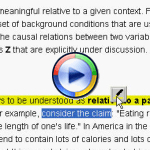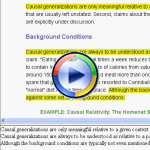Portfolio: Designing a Highlighting InterfaceI needed to develop a highlighting tool for a desktop environment to evaluate whether copy-pasting and highlighting shared similar learning and behavioral outcomes. While there are many highlighting interfaces currently available, each supports the highlighting interaction in a different way. Unfortunately, there have been no studies to determine which one is most user-friendly. MethodI conducted a competitive analysis of over 20 currently available interfaces to determined how they differed. I then developed exemplar interfaces (see demo video) and submitted them to a rapid iterative design process involving user-tests that combined think-aloud observations, questionnaires, and semi-structured interviews. I evaluated the final interface in a rigorous experimental evaluation, comparing learning, behavior, and student attitudes towards highlighting and copy-pasting. This evaluation included a tool that combined highlighting with a notepad in which highlighted material was placed (see video) to determine whether the presence of a notepad affects behavior or learning. Key OutcomesUsers preferred an interface that placed a button near the mouse after a selection is made. In addition to producing an interface to which all students responded positively, I developed more general guidlines for the support of highlighting that are well-grounded in user data and responses. I found that the availability of a notepad appears to make students take notes more quickly, but only if they cannot edit the notepad.
Further Information:
For a little more information, here is a 2-page pdf.
As this is currently only published in my Dissertation, you'll have to read chapters 10 and 11 in that document if you want full details.
|
Interface Videos |